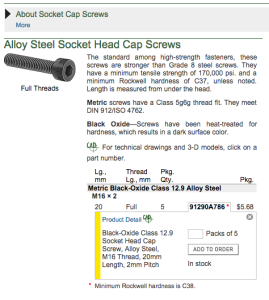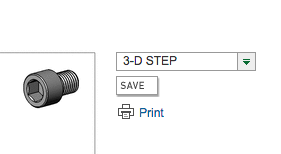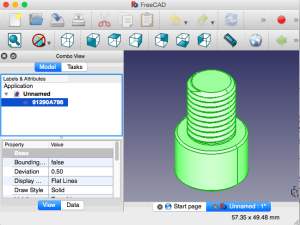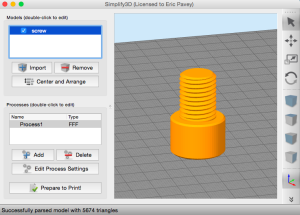3D Printing McMaster-Carr Files
I, like many others, love McMaster-Carr. I purchased a number of items from them during my C-Bot build: Their shipping & customer service is always great.
While I always saw the icon, it never clicked, and it wasn’t until I was listening to a 3D Printing Today podcast (Episode 100, specifically) that I connected the dots: You can 3D print the stuff they sell, since they have CAD files for so much of what they offer. I was listening to the podcast at work, so when I got home I decided to try it for myself. So easy. On a side-note I’m not too concerned they’re going to loose much business over this: Not sure what practical use most people will have for a 3d-printed plastic bolt…
First (if you don’t have software that can import STEP files and export STL’s), install Freecad. I did this all on my Mac, but they have Windows & Linux options as well.
Second, go find something in McMaster-Carr to print. Like this super-chunky Metric screw for example. When you’re browsing their offerings, you’ll know you can get the CAD file if there’s a little green “CAD crosshair” icon, and you then click on the “Product Details” next to it:
In that window there’ll be a “Save” button, and next to it a drop-down for file formats: Choose ‘3-D STEP’, and hit the button:
Next, in Freecad, ‘File -> Open’ and browse to the STEP file you just downloaded. You’ll see something like this:
Under ‘Labels & Attributes’ on the left, select the object (probably a bunch of random letters and numbers). Then access ‘File -> Export’ and change ‘Files of type’ to Mesh formats. Make sure the name ends in .stl, and export it.
Finally open the stl in your slicer of choice (in my case, Simplify3D), and get it ready for print:
1 hr 15 min later:
A double-sized version is printed via the C-Bot:
- .6mm E3D-v6 Volcano nozzle.
- 300 micron layer height printed @ 60mm/sec.
- MakerGeeks “Royal Purple” PLA printed @ 220 deg.
Never realized it was that simple!
PS: If you’re not listening to the ‘3D-Printing Today’ podcast, you really should be. A lot of great info in there every time.