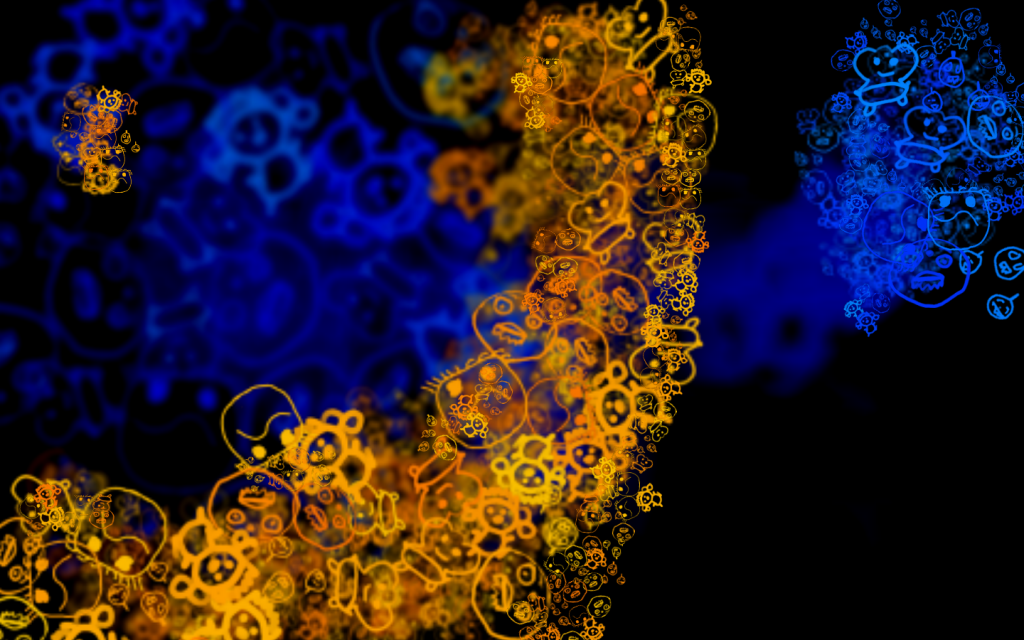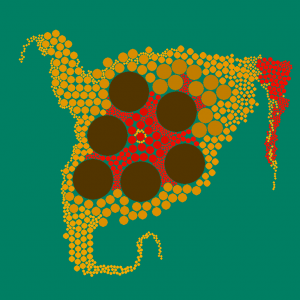…code, cg, electronics, 3d printing…
Archive for the ‘ art ’ Category
The Matrix
Since I never ‘went to school’ for any kind of programming, I’ve had to pick it up as needed throughout my career. One of the ‘great mysteries’ has been matrix math. I’m a visual person, and that includes learning math. Last night, while reading chapter 9 in my PyGame book ‘Beginning Game Development with Python and PyGame: From Novice to Professional‘, the whole ‘matrix thing’ finally made sense in my brain. So much in fact, I couldn’t fall asleep I was mulling it over so much. Waking up, I decided to dive into it, and made some psuedo-code showing how matrix multiplication happens. But it was still really hard to physically visualize what was going on. So, working in GIMP, I made a graphical layout of what is going on. It is a work of beauty 
Couple things are presumed: It is a description of multiplying two 4×4 matrices, with their translation along the bottom row, not the right column. In each of the sixteen blocks, the sub-matrices (‘matrixA’ on the left, ‘matrixB’ on the right) are multiplied left to right, and added top to bottom to get the final result of each block. Time for a t-shirt!
 Click through (twice) for a larger version.
Click through (twice) for a larger version.
You can find it on flickr here as well.
BubblePaint v0.01
This is the results of my latest efforts to learn PyGame using PyMunk, a Python wrapper around the Chipmunk 2D physics engine. Eventually I hope to use this knowledge in a physics-based tank game, but right now, I’m just having fun ‘painting’ with the ‘bubbles’. There’s no great magic going on in my opinion, just some weekend coding fun.
In a nutshell:
- You paint with “bubbles” on the canvas using the mouse. It expects you have a 3-button mouse with a scroll wheel in the middle (because that’s what I have). Since its physics based, the bubbles will push each other around, and none will be overlapping (if given time to settle).
- LMB-drag draws bubbles
- MMB-drag up\down: changes bubble size. Bigger bubbles get darker, smaller bubbles get lighter.
- RMB-drag up\down: change brush hue
- Mouse-wheel: change pressure of bubbles (number applied at once, from 1->10)
- ‘s’ will save ‘test.png’ in the install dir.
You can find the Python source here:
- http://www.akeric.com/python/bubblepaint/bubblePaint.001.py
- This was built with Python 2.6.2, PyGame 1.9.1, and PyMunk 0.8.4, so be sure to have all of those up to snuff.
And you can find a zipped Windows executable here:
Future plans for this include:
- Shapes other than circles (square, triangle, random-polygon)
- Ability to enable gravity, and add static rigid bodies (more of a physics sandbox at that point)
- Images for the ‘bubbles’ rather than just solid color.
- The ability to ‘dry’ the canvas to allow for multiple layers of painting.
- A smarter way to save images.
- A toggleable overlay layer showing stats.
- Change the background color.
- User defined resolution. Currently set to 768×768
But we’ll see how much of that happens, I have family coming into two for the next few weeks